02/02/2026
SEP2 Wingman Services: Elevating Our Game with a Winning GTM Strategy in 2026
SEP2 are thrilled to announce a fundamentally realigned Go-to-Market (GTM) strategy and new Wingman Services, purpose-built to deliver value and…
Published: 03/01/24
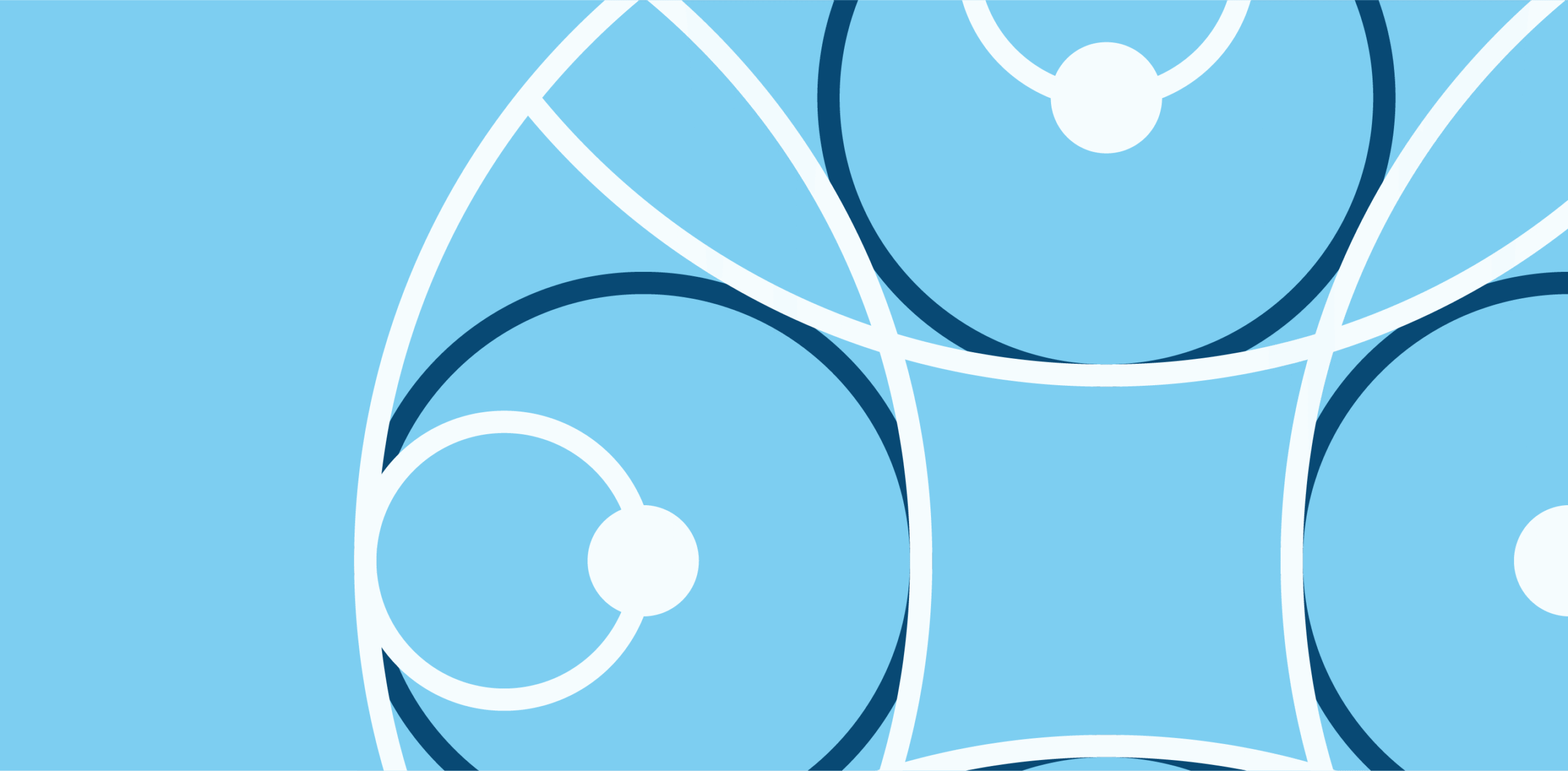
When was the last time you patched your LOM (Lights Out Management) interface? It is amazing how often this gets overlooked and missed.
Go check your LOM today using the instructions in the below, or head over to sk101250 for more detail.
sk88064 will allow you to compare your active LOM version to the recommended (latest) version.
Some good news, you can patch this independently of the main system, it will not cause any reboots to your live firewall processing traffic so do not delay any longer.
| Appliances | LOM WebUI instructions |
|---|---|
| 6000, 7000, 16000, 19000, 26000, 28000, 29000, TE2000XN, QLS250, QLS450, QLS650, QLS800, MLS200, MLS400 | HTML-5 based LOM card: From the left panel, click ‘Home’ -> in the ‘LOM Information’ section, refer to ‘Firmware Version’ |
| 4000, 12000, TE250, TE1000, TE2000 | Go to the ‘LOM Management’ tab -> ‘Firmware’ section -> ‘Firmware version’ |
| 6500, 6800 5000, 13000, 15000, 21600, 21700, 21800, 23000, Smart-1 225 / 3050 / 3150 | Go to the ‘Dashboard’ tab -> ‘Device Information’ section -> ‘Firmware Revision’ |
| 21400, Smart-1 25 / 25B / 50 / 150 | Go to the ‘Maintenance’ tab -> ‘Device Information’ section -> ‘Firmware version’ |

02/02/2026
SEP2 are thrilled to announce a fundamentally realigned Go-to-Market (GTM) strategy and new Wingman Services, purpose-built to deliver value and…

02/02/2026
Celebrate a decade of SEP2’s #TechDrivenPeoplePowered cyber security. Read about the journey, key partnerships, and the vision for the next…

02/02/2026
Paul Starr, Co-Founder and CEO of SEP2, shares 10 lessons he’s learned over a decade on balancing technology and people…